I am getting the following error when I attempt to save a status change in Dealersocket
"Server Error in '/dlrSocket' Application."
"Input string was not in a correct format."
I am on a Mac, though I have attempted to use several browsers to see if Safari was the issue. The browsers I have used are; Google Chrome, Firefox, and Safari, none of which work.
Has anyone else encountered this issue?
Is there a known fix for this?
Thanks in advance!
"Server Error in '/dlrSocket' Application."
"Input string was not in a correct format."
I am on a Mac, though I have attempted to use several browsers to see if Safari was the issue. The browsers I have used are; Google Chrome, Firefox, and Safari, none of which work.
Has anyone else encountered this issue?
Is there a known fix for this?
Thanks in advance!

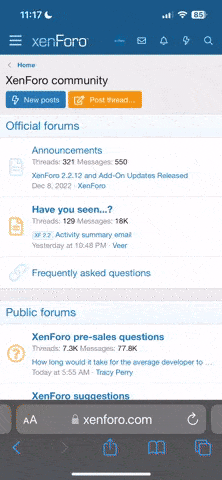






 ....and I'm a Mac user.
....and I'm a Mac user.
