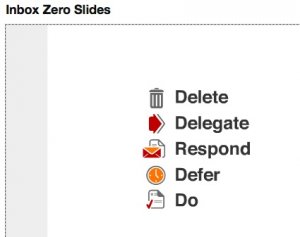I moved from Blackberry to an Android and I'm back to Blackberry. I don't use the phone to play, read news, or anything else. I use the phone exclusively to work: calls, email, and text. After trying the Android for a month I could not find a way to make those 3 things better than the Blackberry did, and the battery last all day.
I was on the latest build of Andriod just yesterday and the UI is not very friendly IMO. It lacks integration between apps that I use very day (even Mac misses out on several important integration points).
I've been a diehard BlackBerry user for several years now. It's rare I find someone that uses a BlackBerry the way I do. I'm a superuser freak on BB - just ask Alex! Unfortunately for BB, most are not. And for this reason the BlackBerry UI is often overlooked for it's abilities.
Example:
- Power Apps. I don't think most understand the integration of a power app. One inbox allows you to see and manages Twitter, facebook, chat, BBM and Linkedin messages.
Have an "email response" you would like to insert into an email? Download an email template app, click on your options button and insert template into your email right from your bb email application. No in and out of apps to achieve this.
- You can send just about anything - email, photos, webpages, blog articles from BB News Feed, voice notes and more straight to twitter and facebook.
- BBM is hands down the best mobile chat client to date (Yes, I know imessenger is coming out)
- Email to calendar integration. I can make any email into a calendar event. Not only does it allow me to schedule but it attaches the email content into the notes. This has proved to be very very helpful over the years.
- Email signatures parsed right into my Contacts - not need to retype
- Shotcuts - something you can't get with a virtual keyboard. I know, keyboards are for people that cry about not wanting to grasp the virtual keyboard. The fact is, I'm quite fluent on a virtual keyboard. But unless your are a power user, most fail to realize you loose productive "shortcuts".
Examples of productive shortcuts
Make email(s) unread: alt + U
Flag email for todo in outlook: W
Scroll to bottom of email list: B (T for top)
Delete an email or message: D
Next email: N
There are a slew more. This is something you don't get on a virtual keyboard.
The list goes on...
And of course Email,Messaging and integration points on a BB can NOT be touched by Andriod OR OS4. Trust me, I can argue with the best ALL day long and win the conversation (If you are a true "get-things-done" power user).
I do NOT play games one my phone (expect for FourSquare, but that's different). I use my phone to Get Stuff Done! I follow the
InBox ZERO rule and have method for responding and deferring.
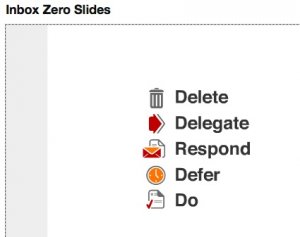
Currently ONLY BlackBerry allows me to work this way. There is nothing that I NEED to get done that I cant get done more effectively and efficiently on a BlackBerry.
With
ALL OF THIS SAID - I'm most likely going to move to iPhone once OS5 hits.
OS5 will FINALLY include "Flag message" and allow one to build out folders on the fly. With 2 hours of personal research and testing, I believe I have a system of InBox Zero that I will be able to duplicate on the iPhone with OS5.
OS5 will also have deeper integration with Twitter - my social platform of choice. I have also seen a new feature that allows you to grab a signature and parse to your Contacts. And if there is an actual date in the body of the email, you can send to calendar.
I'll still loose my shortcuts using a virtual keyboard

Where I could/would loose any efficiency on an iPhone, I hope to gain with the Cloud. Having access to everything from from my phone, makes changes and such and have everything in sync from my ipad to iphone to my imac might just make up for any lose of efficiencies elsewhere.
We'll see. If not - the new Bold comes out soon.