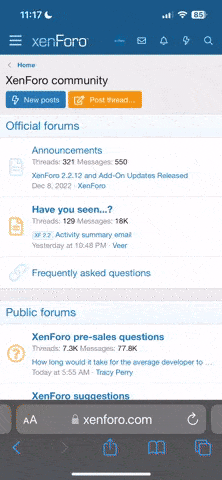- May 1, 2006
- 3,519
- 2,442
- Awards
- 12
- First Name
- Alex
We all know Apple is far superior to any PC product


And I have seen quite a few people using them in dealerships lately. So, what apps & programs can we help each other discover?
Some of the "non-mainstream" programs I'm using right now:
1Password - I have bought this for my computer, iPad, and iPhone. It is awesome and I'm sure I've talked about it here before. It is basically a password, credit card, and account locker that works with your browsers. I just saw a notification that they now have a PC product.
Dropbox (use this link to sign-up) is a free online storage spot. It is basically an online thumb drive that you increase the size of either by referring new members or by paying for a larger capacity. 1Password uses DropBox to sync things between devices.
Adium - Instant Messaging host. It handles and seamlessly combines all your chat accounts like AIM, GTalk, MobileMe, MSN, etc. It is great for managing and easily keeping up with all sorts of people across all sorts of accounts.
Mobile Mouse - an application that allows you to control your Mac through an iPhone, iPad, or iPod Touch. Fantastic for presentations and meetings.
BetterSnapTool - quickly move windows and resize them by placing windows in certain places on your screen. Another cool one for this is Divvy.
BetterTouchTool - gives you a ton more control over your Apple input devices: touchpad, magic mouse, etc.
Tidy Songs - cleans up your iTunes library and does a few other things for it too. It is an essential tool for anyone with over 50GB's of music in iTunes.
Swackett - fun way to get the weather. And pretty damn accurate too :thumbup:
SketchBook Express - free through the Mac App store - this puts Microsoft Paint to shame. It is a way to "hand" (mouse)-draw, paint, and do all sorts of artistic stuff.
Axure - if you want to build clickable wireframes, this is an alternative to iRise. If you're getting ready to do an extensive website project, or something along those lines, this could be a good route for you to do your planning. I must warn you - this program is not for beginners.
NetNewsWire - RSS reader that I absolutely love. It syncs through your Google RSS reader account, but you never have to go to Google. Because it syncs through a central account you can read your feeds on different devices at different times and always have a matching read/unread list. This is a really strong one!
Evernote - online notes. Every update makes Evernote better. It is so convenient to walk into a meeting or conference with only an iPhone or iPad and have your sync'd notes waiting for you on your computer when you get back. You'll just have to take a look at it yourself.
Omnigraffle Pro - fantastic for creating org charts and wireframes. It is essentially a vector graphics tool that allows you to create quick mock-ups and all sorts of other things that can come in handy.
ScreenFlow - this is a screen capture tool that gives you the ability to make screen casts for troubleshooting, lessons, and all sorts of other reasons you might want to turn the actions on your computer screen into a quick movie.
Photoshop CS5 - Photoshop is still my favorite program ever created to date. I've been using it since version 6 (7 versions ago) and I can say that CS5 is not worth the money over CS4 or CS3. If you haven't yet invested in Photoshop for creating compelling imagery for your website, mailers, emails, etc then know it is much more than a $300 - $2,000 (buying the suite) investment. It is a significant time investment with a tough learning curve. I have been using PS, almost daily, for over 10 years and I am still far from an expert.