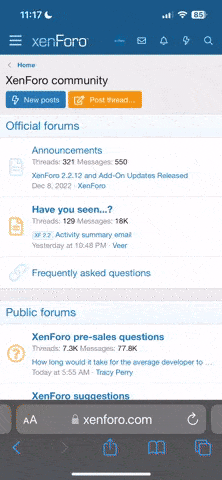My General Manager wants to get some touch screen kiosks to use for our sales people to more effectively and professionally log our customers into our CRM.
Few questions:
1. What are TVs/Kiosks like this called?
2. On what sites are they most affordable?
3. Is anyone doing this, is it effective?
Thanks,
Few questions:
1. What are TVs/Kiosks like this called?
2. On what sites are they most affordable?
3. Is anyone doing this, is it effective?
Thanks,