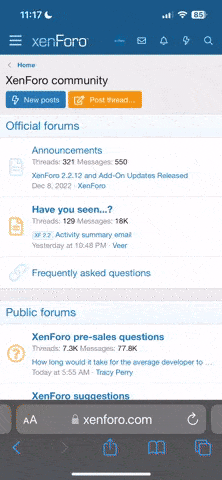- Oct 29, 2009
- 727
- 825
- Awards
- 8
- First Name
- Rick
Hey guys! I need some help over coming an issue that I have with ResponseLogix and Imagic Labs. The problem that i'm having is when a lead goes through Response Logix, it gets a alias email address and phone number that is then sent to imagic and I'm getting duplicate leads in the crm when a customer calls / walks into the store. Hear is a scenario!
customer submits a lead and gives a phone number and email address that goes through response logix. The lead comes into the CRM with alias info (phone number and email address) and gets assigned to a sales rep. The customer receives their quote and everything is good. Now lets say the same customer calls into the dealership a few days later and a different sales rep catches the phone call and does his job and sets an appt. and logs the customer into the crm using the customers real email address and phone number. The CRM will not flag either rep because the customer info doesn't match (ie: phone and email address). I've tried different settings for the system for duplicates but nothing seems to be working. The same thing is happening to the regular sales reps also. If they have a walk in and they log the customer into the system using the real customer info and the customer leaves and goes home later that night and goes online and submits a lead. The lead info goes through response logix and comes into the CRM as different customer because the phone number and email info doesn't match. With both scenarios, you have both reps that are following the process but the systems seem to failing. Let me change that. Their not failing. I just can't figure out a way to get this problem fixed so the CRM will match up the customers like normal.
Anybody have any ideas on how to fix this issue??
customer submits a lead and gives a phone number and email address that goes through response logix. The lead comes into the CRM with alias info (phone number and email address) and gets assigned to a sales rep. The customer receives their quote and everything is good. Now lets say the same customer calls into the dealership a few days later and a different sales rep catches the phone call and does his job and sets an appt. and logs the customer into the crm using the customers real email address and phone number. The CRM will not flag either rep because the customer info doesn't match (ie: phone and email address). I've tried different settings for the system for duplicates but nothing seems to be working. The same thing is happening to the regular sales reps also. If they have a walk in and they log the customer into the system using the real customer info and the customer leaves and goes home later that night and goes online and submits a lead. The lead info goes through response logix and comes into the CRM as different customer because the phone number and email info doesn't match. With both scenarios, you have both reps that are following the process but the systems seem to failing. Let me change that. Their not failing. I just can't figure out a way to get this problem fixed so the CRM will match up the customers like normal.
Anybody have any ideas on how to fix this issue??